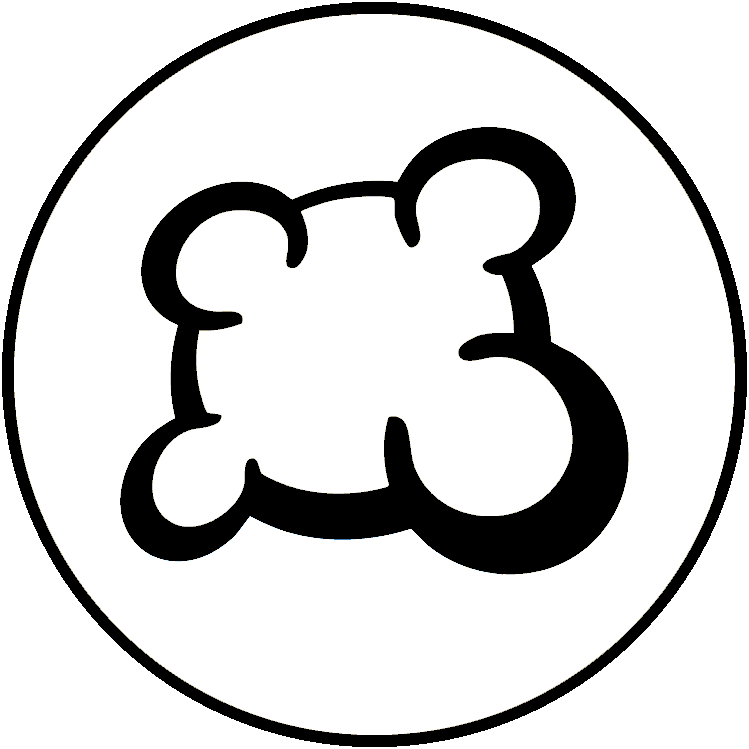#54717: "Card size"
Apakah laporan ini berkenaan?
Apakah yang berlaku? Sila pilih pilihan di bawah
Apakah yang berlaku? Sila pilih pilihan di bawah
Sila semak apakah sudah ada laporan mengenai subjek yang sama
Jika ya, sila nyatakan untuk laporan ini. Laporan dengan undian yang paling diberikan PRIORITI!
| # | Status | Votes | Game | Type | Title | Last update |
|---|
Penerangan yang terperinci
-
• Sila salin/tampal mesej masalah yang anda dapat lihat di skrin, jika ada.
The design is perfect, close to the real game.
Unfortunately, this game is not very exciting to play. I feel like I'm playing with an excel sheet. ;-) I click too often for nothing. I have to click on every card to zoom it. When zooming in, I often check the card by error. It takes a long time to see everything in full size.
I like what was done for Volfyirion Guilds. All cards are visible in full size under the board game. Easy to zoom with 2 fingers on a smartphone. Much more convenient than a click to open the full size. -
• Tolong jelaskan apa yang anda ingin buat, apa yang telah anda buat dan apa yang telah terjadi
• Apakah browser anda?
Google Chrome v96
-
• Tolong salin/lekat teks yang dipaparkan dalam bahasa inggeris dan bukannya bahasa anda. If you have a screenshot of this bug (good practice), you can use a picture hosting service of your choice (snipboard.io for example) to upload it and copy/paste the link here. Adakah teks ini tersedia dalam sistem terjemahan ? Jika ya, adakah ia diterjemahkan selama lebih daripada 24 jam?
The design is perfect, close to the real game.
Unfortunately, this game is not very exciting to play. I feel like I'm playing with an excel sheet. ;-) I click too often for nothing. I have to click on every card to zoom it. When zooming in, I often check the card by error. It takes a long time to see everything in full size.
I like what was done for Volfyirion Guilds. All cards are visible in full size under the board game. Easy to zoom with 2 fingers on a smartphone. Much more convenient than a click to open the full size. • Apakah browser anda?
Google Chrome v96
-
• Tolong jelaskan cadangan anda dengan tepat dan ringkas supaya semudah mungkin untuk memahami apa yang anda maksudkan.
The design is perfect, close to the real game.
Unfortunately, this game is not very exciting to play. I feel like I'm playing with an excel sheet. ;-) I click too often for nothing. I have to click on every card to zoom it. When zooming in, I often check the card by error. It takes a long time to see everything in full size.
I like what was done for Volfyirion Guilds. All cards are visible in full size under the board game. Easy to zoom with 2 fingers on a smartphone. Much more convenient than a click to open the full size. • Apakah browser anda?
Google Chrome v96
-
• Apa yang dipaparkan pada skrin apabila anda disekat (Skrin kosong? Antara muka permainan? Mesej ralat?)
The design is perfect, close to the real game.
Unfortunately, this game is not very exciting to play. I feel like I'm playing with an excel sheet. ;-) I click too often for nothing. I have to click on every card to zoom it. When zooming in, I often check the card by error. It takes a long time to see everything in full size.
I like what was done for Volfyirion Guilds. All cards are visible in full size under the board game. Easy to zoom with 2 fingers on a smartphone. Much more convenient than a click to open the full size. • Apakah browser anda?
Google Chrome v96
-
• Bahagian peraturan yang mana tidak dihormati oleh penyesuaian BGA
The design is perfect, close to the real game.
Unfortunately, this game is not very exciting to play. I feel like I'm playing with an excel sheet. ;-) I click too often for nothing. I have to click on every card to zoom it. When zooming in, I often check the card by error. It takes a long time to see everything in full size.
I like what was done for Volfyirion Guilds. All cards are visible in full size under the board game. Easy to zoom with 2 fingers on a smartphone. Much more convenient than a click to open the full size. -
• Adakah kelanggaran peraturan boleh dilihat di ulangan permainan? Jikanya ya, pada langkah berapa?
• Apakah browser anda?
Google Chrome v96
-
• Apakan tindakan yang anda mahu lakukan?
The design is perfect, close to the real game.
Unfortunately, this game is not very exciting to play. I feel like I'm playing with an excel sheet. ;-) I click too often for nothing. I have to click on every card to zoom it. When zooming in, I often check the card by error. It takes a long time to see everything in full size.
I like what was done for Volfyirion Guilds. All cards are visible in full size under the board game. Easy to zoom with 2 fingers on a smartphone. Much more convenient than a click to open the full size. -
• Apa yang anda cuba lakukan untuk mencetuskan tindakan permainan ini?
-
• Apa yang berlaku apabila anda cuba melakukan ini (mesej ralat, mesej bar status permainan, ...)?
• Apakah browser anda?
Google Chrome v96
-
• Pada peringkat mana semasa permainan , masalah itu berlaku (apakah arahan semasa permainan tersebut)?
The design is perfect, close to the real game.
Unfortunately, this game is not very exciting to play. I feel like I'm playing with an excel sheet. ;-) I click too often for nothing. I have to click on every card to zoom it. When zooming in, I often check the card by error. It takes a long time to see everything in full size.
I like what was done for Volfyirion Guilds. All cards are visible in full size under the board game. Easy to zoom with 2 fingers on a smartphone. Much more convenient than a click to open the full size. -
• Apa yang berlaku apabila anda cuba melakukan tindakan permainan (mesej ralat, mesej bar status permainan, ...)?
• Apakah browser anda?
Google Chrome v96
-
• Tolong jelaskan masalah pemaparan. If you have a screenshot of this bug (good practice), you can use a picture hosting service of your choice (snipboard.io for example) to upload it and copy/paste the link here.
The design is perfect, close to the real game.
Unfortunately, this game is not very exciting to play. I feel like I'm playing with an excel sheet. ;-) I click too often for nothing. I have to click on every card to zoom it. When zooming in, I often check the card by error. It takes a long time to see everything in full size.
I like what was done for Volfyirion Guilds. All cards are visible in full size under the board game. Easy to zoom with 2 fingers on a smartphone. Much more convenient than a click to open the full size. • Apakah browser anda?
Google Chrome v96
-
• Tolong salin/lekat teks yang dipaparkan dalam bahasa inggeris dan bukannya bahasa anda. If you have a screenshot of this bug (good practice), you can use a picture hosting service of your choice (snipboard.io for example) to upload it and copy/paste the link here. Adakah teks ini tersedia dalam sistem terjemahan ? Jika ya, adakah ia diterjemahkan selama lebih daripada 24 jam?
The design is perfect, close to the real game.
Unfortunately, this game is not very exciting to play. I feel like I'm playing with an excel sheet. ;-) I click too often for nothing. I have to click on every card to zoom it. When zooming in, I often check the card by error. It takes a long time to see everything in full size.
I like what was done for Volfyirion Guilds. All cards are visible in full size under the board game. Easy to zoom with 2 fingers on a smartphone. Much more convenient than a click to open the full size. • Apakah browser anda?
Google Chrome v96
-
• Tolong jelaskan cadangan anda dengan tepat dan ringkas supaya semudah mungkin untuk memahami apa yang anda maksudkan.
The design is perfect, close to the real game.
Unfortunately, this game is not very exciting to play. I feel like I'm playing with an excel sheet. ;-) I click too often for nothing. I have to click on every card to zoom it. When zooming in, I often check the card by error. It takes a long time to see everything in full size.
I like what was done for Volfyirion Guilds. All cards are visible in full size under the board game. Easy to zoom with 2 fingers on a smartphone. Much more convenient than a click to open the full size. • Apakah browser anda?
Google Chrome v96
Laporan masa lalu
It doesnt need to zoom to the center of the screen (that can stay with the option on OFF), it should just zoom on the spot.
Thanks!
a complete zoom center screen when clicking the card still to keep as it is.
too many clicks now to check each card.
PLEASE MAKE THEM BIG.
Also PLEASE make the scoresheet visible. Like WHITE scores on a blackboard.
NOT white scores on white board.... UNREADABLE
Tambah sesuatu untuk laporan ini
- ID meja yang lain / gerakkan ID
- Adakah F5 meyelesaikan masalah ity?
- Adapah masalah itu berlaku beberapa kali? Selalu? Sekali-sekala?
- If you have a screenshot of this bug (good practice), you can use a picture hosting service of your choice (snipboard.io for example) to upload it and copy/paste the link here.